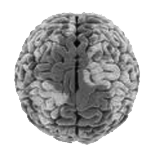This shows how to replace a failed disk in QNApp.
Continue reading...Using Frontmatter with Obsidian, and Memex
This shows how to adapt Obsidian to show, partly show or hide the frontmatter
Continue reading...Q-Q Plots in Python
This shows how to generate a Q-Q Plot in Python.
Continue reading...Install LaTeX under Windows
Install LaTeX under Windows.
Continue reading...How to Install a Foreign Language for LibreOffice MacOS
Getting French language support for LibreOffice 7.1 to work under MacOS posed some challenges.
Continue reading...How to make KoolReport run in Virtual Directories
KoolReport does not look up its root path correctly. Here’s a fix.
Continue reading...How to Install Apache HTTP Server using HomeBrew on MacOS
How to Install Apache with Virtual hosts on MacOS.
Continue reading...Find files modified in the last N days
This is a MacOS compatible version looking for files that have a modification date N days in the past.
Continue reading...How to Install Apache HTTP Server on Windows
How to Install Apache with Virtual hosts on Windows.
Continue reading...Capture new Hook Note in Obsidian
Using Obsidian and Hook together so as to capture a Hook Note in Obsidian.
Continue reading...