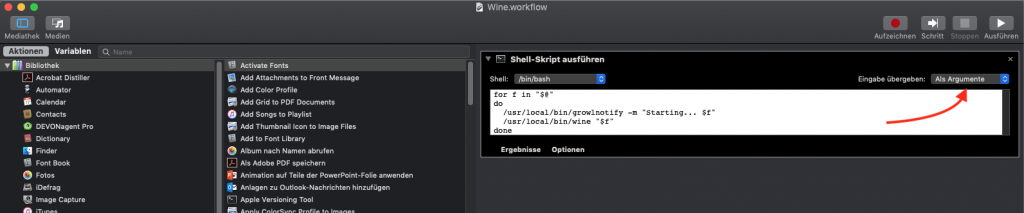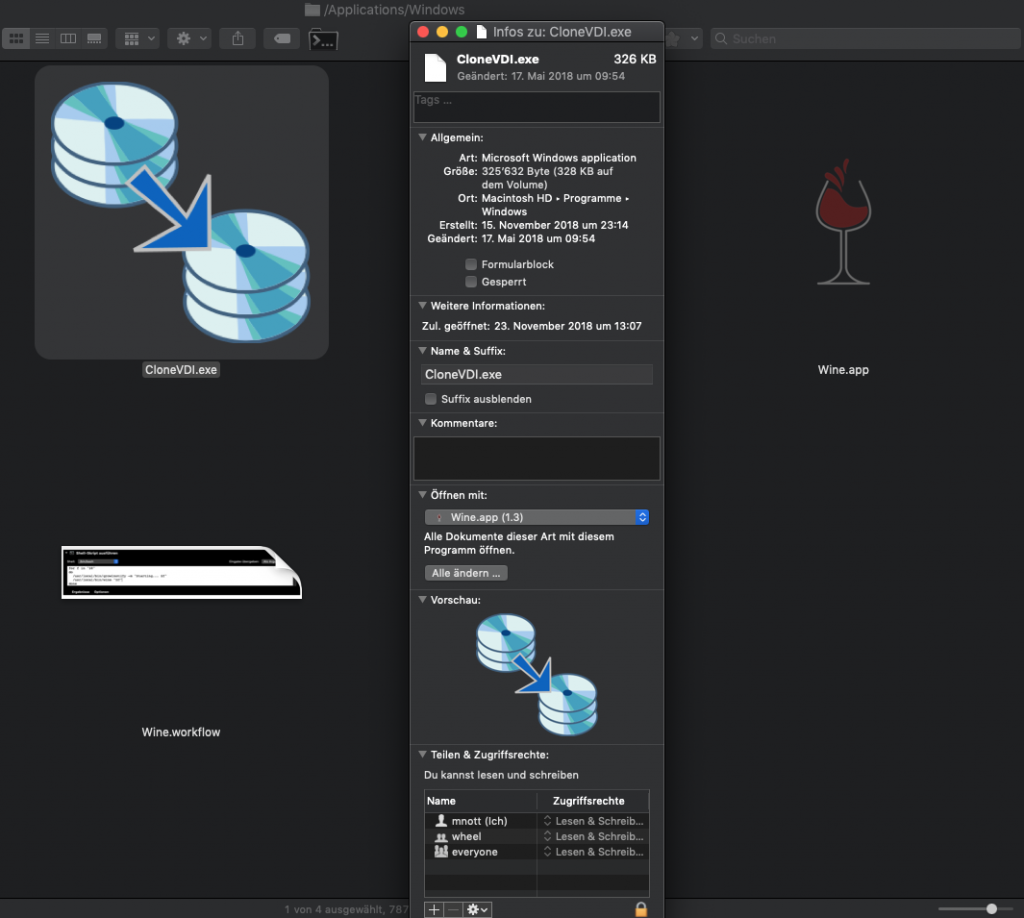I’ve regularly some little Windows applications that I need to run on MacOS. Normally, I’d use a virtual machine, but there are some utilities where I’d really like to have them more immediately. Here is how I do it.
For any of the following steps, if you’ve done that in the past, you can probably skip it.
First, I need to install homebrew.
/usr/bin/ruby -e "$(curl -fsSL https://raw.githubusercontent.com/Homebrew/install/master/install)"
With brew, I can then install some useful utilities like Wine – the Windows Emulator:
brew install wine
and, also, I’d like to receive notifications for Growl:
brew cask install growlnotify
Then, I start Automator and create the following script:
for f in "$@" do /usr/local/bin/growlnotify -m "Starting... $f" /usr/local/bin/wine "$f" done
If you don’t want to use Growl, you can also just remove the line with growlnotify.
I then save the script as Application (so, for example, “Wine.app”). Make sure to select the “as arguments” option on the right side.
Finally, I can chose, for some .exe that I want to run, that application as starter: