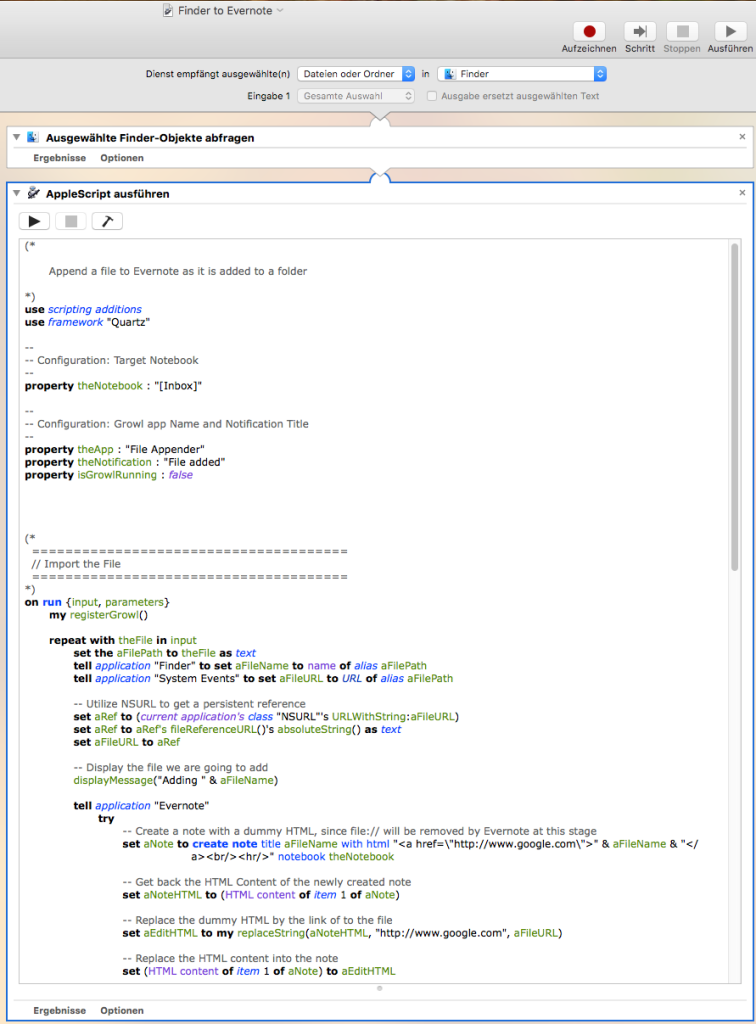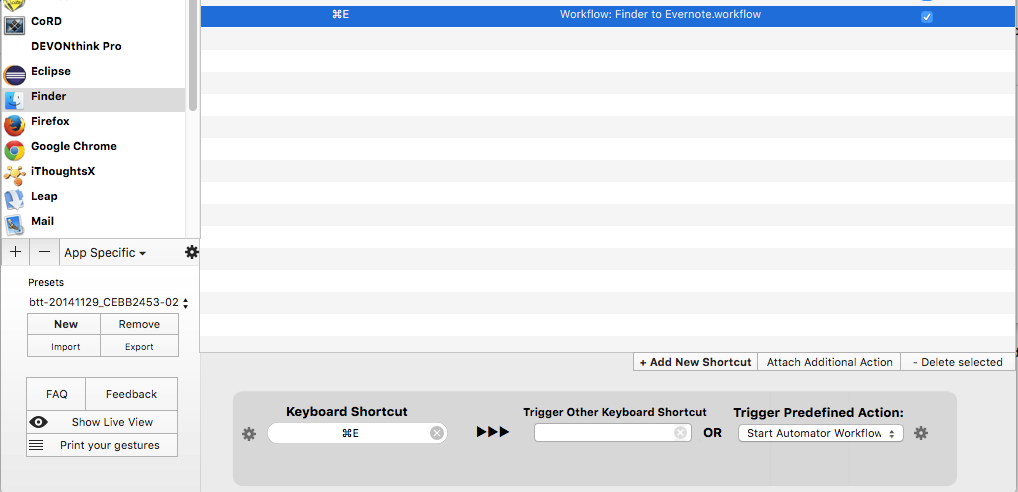As a follow-up to my post on how to automatically add files to Evernote, keeping persistent links, here is a slightly reworded automator workflow that I use to do the same thing: Mark one or multiple files in Finder and then Hit Cmd-E to have them added to Evernote’s Inbox, while at the same time having those notes in Evernote contain hyperlinks to the original file which are persistent even if the original file is moved around.
So without further ado, here’s the script (it again, optionally, uses Growl):
(*
Append a file to Evernote as it is added to a folder
*)
use scripting additions
use framework "Quartz"
--
-- Configuration: Target Notebook
--
property theNotebook : "[Inbox]"
--
-- Configuration: Growl app Name and Notification Title
--
property theApp : "File Appender"
property theNotification : "File added"
property isGrowlRunning : false
(*
======================================
// Import the File
======================================
*)
on run {input, parameters}
my registerGrowl()
repeat with theFile in input
set the aFilePath to theFile as text
tell application "Finder" to set aFileName to name of alias aFilePath
tell application "System Events" to set aFileURL to URL of alias aFilePath
-- Utilize NSURL to get a persistent reference
set aRef to (current application's class "NSURL"'s URLWithString:aFileURL)
set aRef to aRef's fileReferenceURL()'s absoluteString() as text
set aFileURL to aRef
-- Display the file we are going to add
displayMessage("Adding " & aFileName)
tell application "Evernote"
try
-- Create a note with a dummy HTML, since file:// will be removed by Evernote at this stage
set aNote to create note title aFileName with html "" & aFileName & "
" notebook theNotebook
-- Get back the HTML Content of the newly created note
set aNoteHTML to (HTML content of item 1 of aNote)
-- Replace the dummy HTML by the link of to the file
set aEditHTML to my replaceString(aNoteHTML, "http://www.google.com", aFileURL)
-- Replace the HTML content into the note
set (HTML content of item 1 of aNote) to aEditHTML
-- Append the actual file to the note
tell aNote to append attachment aFilePath
on error error_message number error_number
if the error_number is equal to 4 then
displayMessage("Your Evernote account does not support the import of this type of file.")
else
displayMessage("Import into Evernote failed: " & "Error(" & error_number & "): " & error_message)
end if
end try
end tell
end repeat
end run
(*
======================================
// Display a Message
======================================
*)
on displayMessage(aMessage)
if my isGrowlRunning then
tell application id "com.Growl.GrowlHelperApp"
notify with name theNotification title theNotification description aMessage application name theApp
end tell
else
display alert theApp message aMessage as warning
end if
end displayMessage
(*
======================================
// Connect to Growl
======================================
*)
on registerGrowl()
tell application "System Events"
set isGrowlRunning to (count of (every process whose bundle identifier is "com.Growl.GrowlHelperApp")) > 0
end tell
if isGrowlRunning then
tell application id "com.Growl.GrowlHelperApp"
set the allNotificationsList to {theNotification}
set the enabledNotificationsList to {theNotification}
register as application theApp all notifications allNotificationsList default notifications enabledNotificationsList icon of application "Script Editor"
end tell
end if
end registerGrowl
(*
======================================
// Replace String
======================================
*)
on replaceString(theString, theOriginalString, theNewString)
set {od, AppleScript's text item delimiters} to {AppleScript's text item delimiters, theOriginalString}
set theStringParts to text items of theString
if (count of theStringParts) is greater than 1 then
set theString to text item 1 of theStringParts as string
repeat with eachPart in items 2 thru -1 of theStringParts
set theString to theString & theNewString & eachPart as string
end repeat
end if
set AppleScript's text item delimiters to od
return theString
end replaceString
This script is pasted into Automator like so:
And it is bound to Cmd+E using Better Touch Tool, like so: