…seems like perhaps a weird thing to do. But it actually does make sense.
If you have read this post talking about fixing the thermal paste for a MacBook, you may have wondered why Apple actually does not fix these problems. I came across this post describing why someone actually drilled holes into his MacBook Pro, and decided that might be quite a good idea seeing that in both MacBook Air and MacBook Pro, the fan’s job actually is to blow air through the heat pipe. So here is how I did it.
First of all, I have the let’s say added complexity that I put my MacBook Air into an iGlaze shell. In other words, if I want to drill holes into the back plate of the MacBook Air, I have to drill them through both the shell and the aluminium, and both have to be perfectly aligned:
So how do I do that? Well, first of all the moment I remove the back plate, it will not be anyway aligned to the shell, as it is smaller than the body. To work around that, I figured out that I’m going to mark all screws with black dots on the shell:
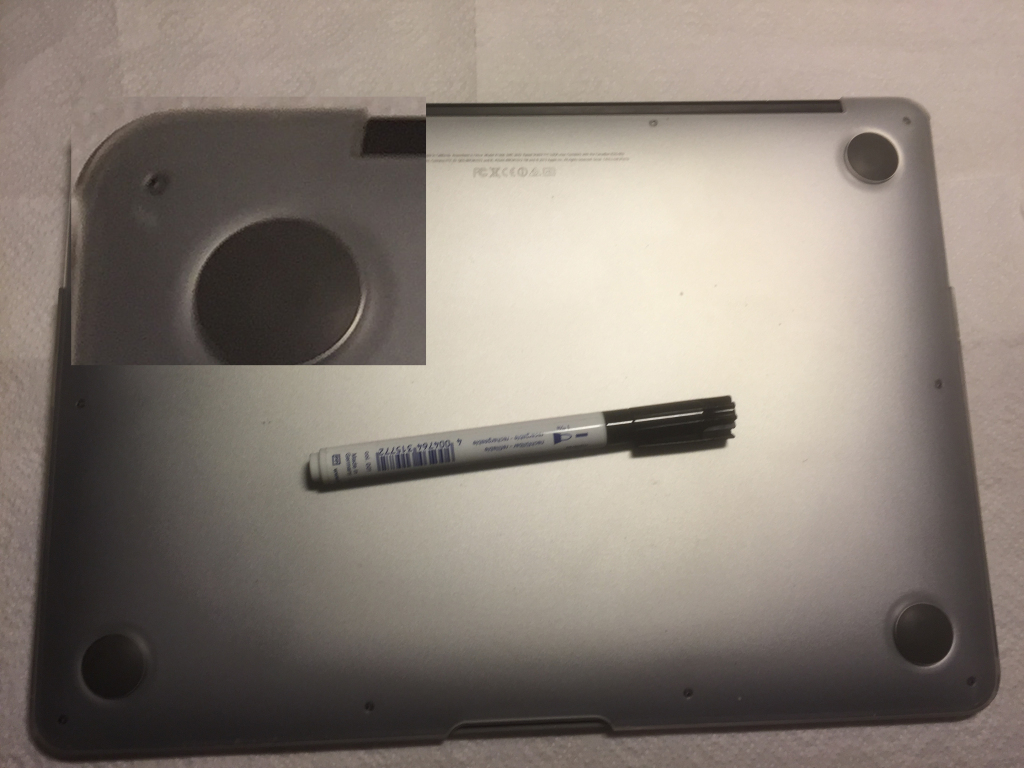
Here you can see the shell removed, with the dots visible:
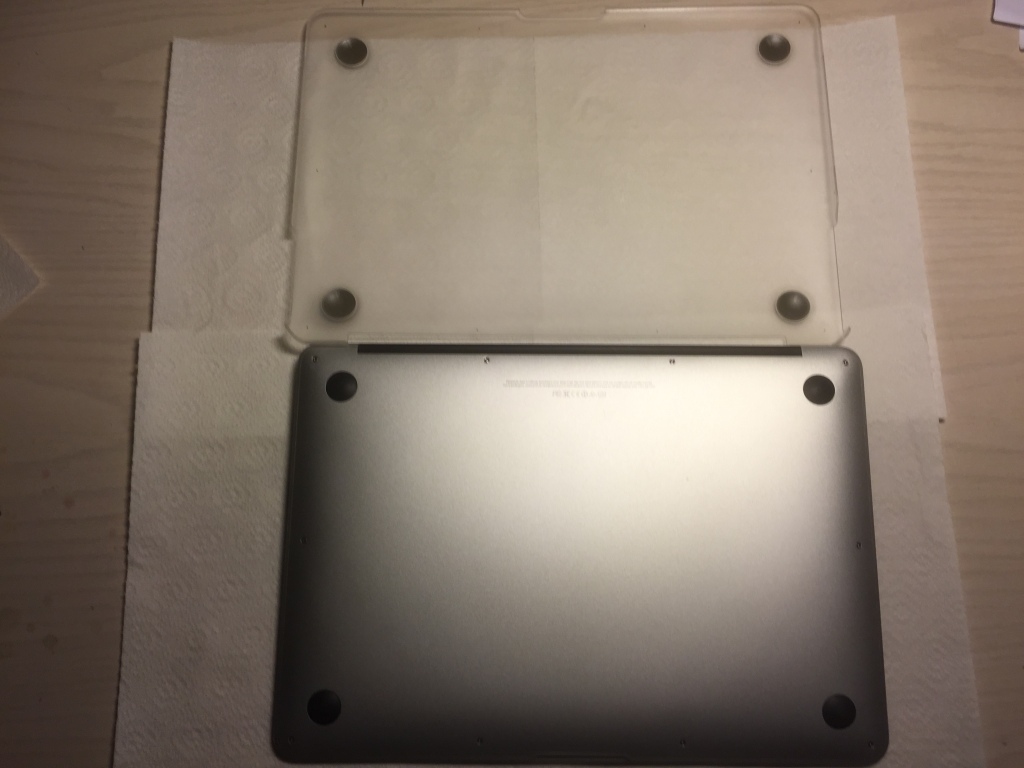
To realign them I use clamps. The ones I have won’t let any marks on the case::
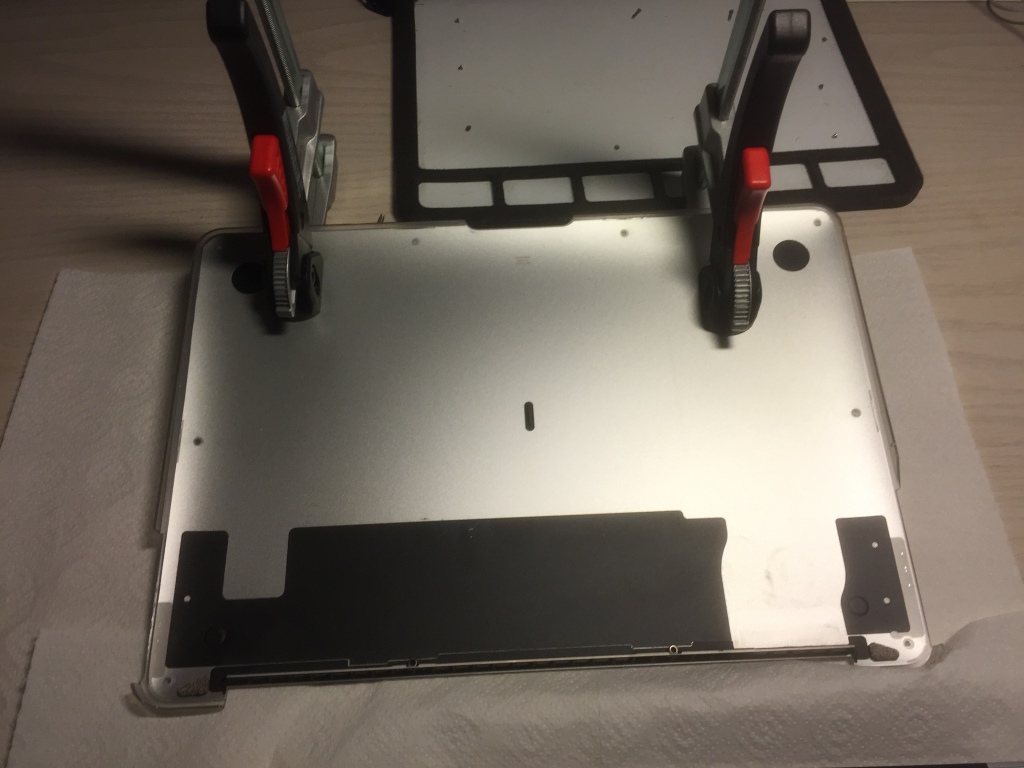
In the detail view, you can see the idea. The dots I put onto the shell shine through the screw holes, which allows me to perfectly align shell and back plate:

Next I measure the perfect center of the fan, and mark it on the inside of the back plate:
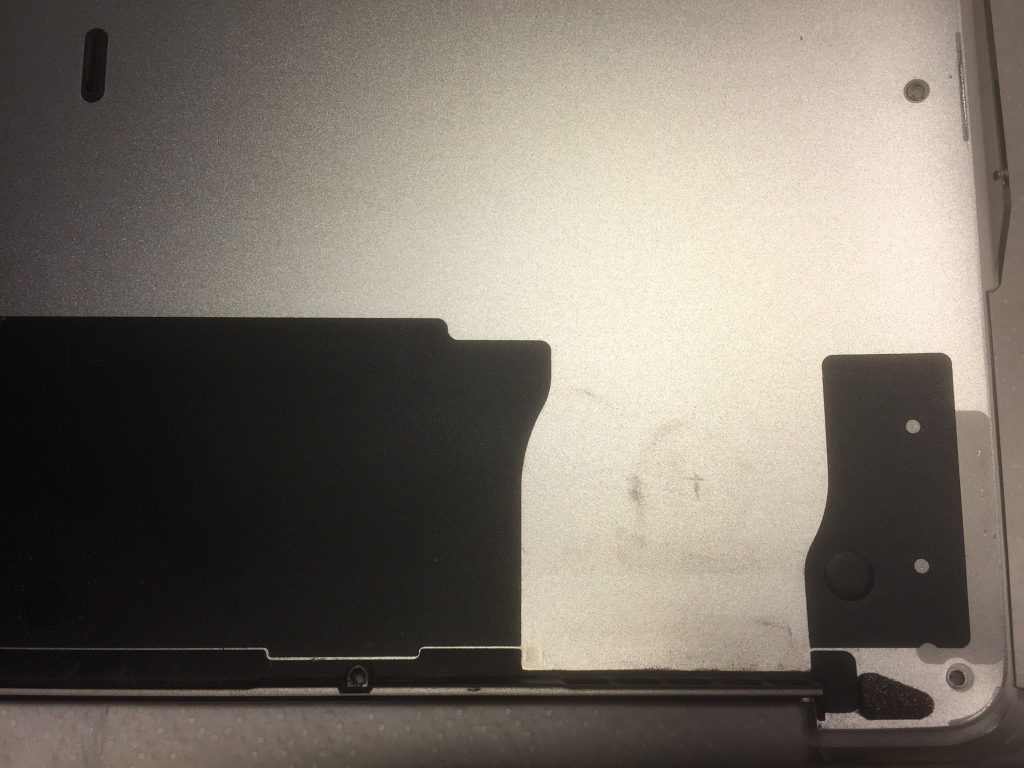
Then, using my drill stand, I drill one hole from the inside out – this will be the only hole going from the inside out, and I use a 1 mm drill very carefully so as to not have any metal coming out. Notice that I displaced one clamp to better fit my drill stand:
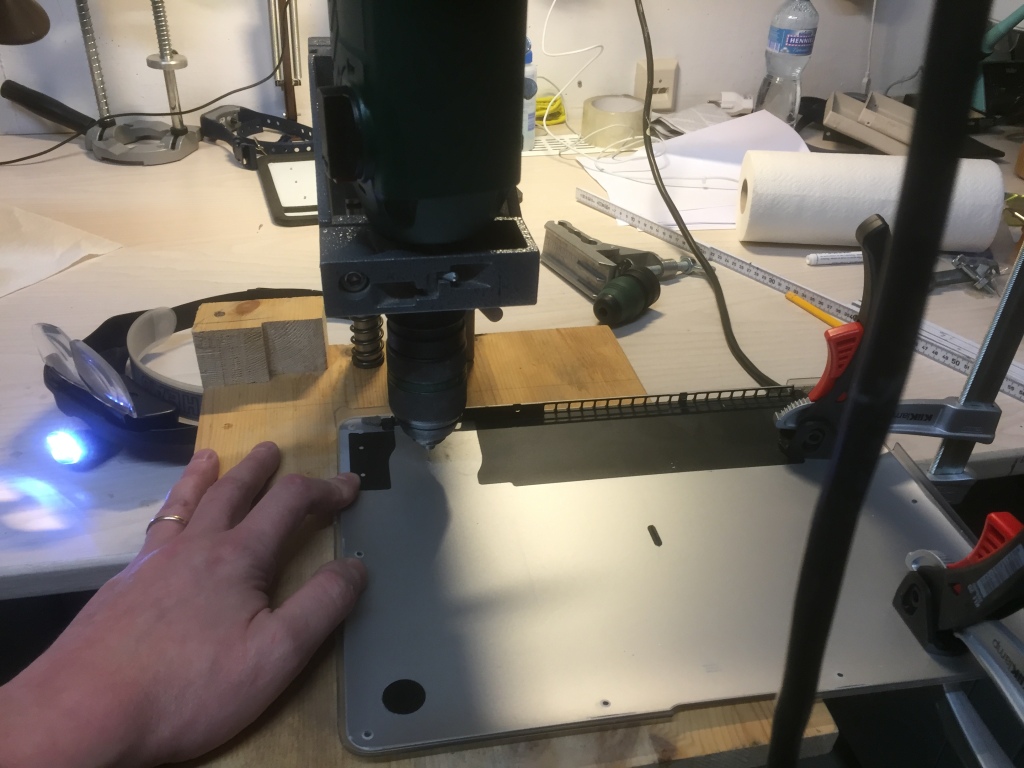
I then put a circle of, in my case, 1.3 cm radius around that one hole; this circle is aligned to the middle of the fan blades:
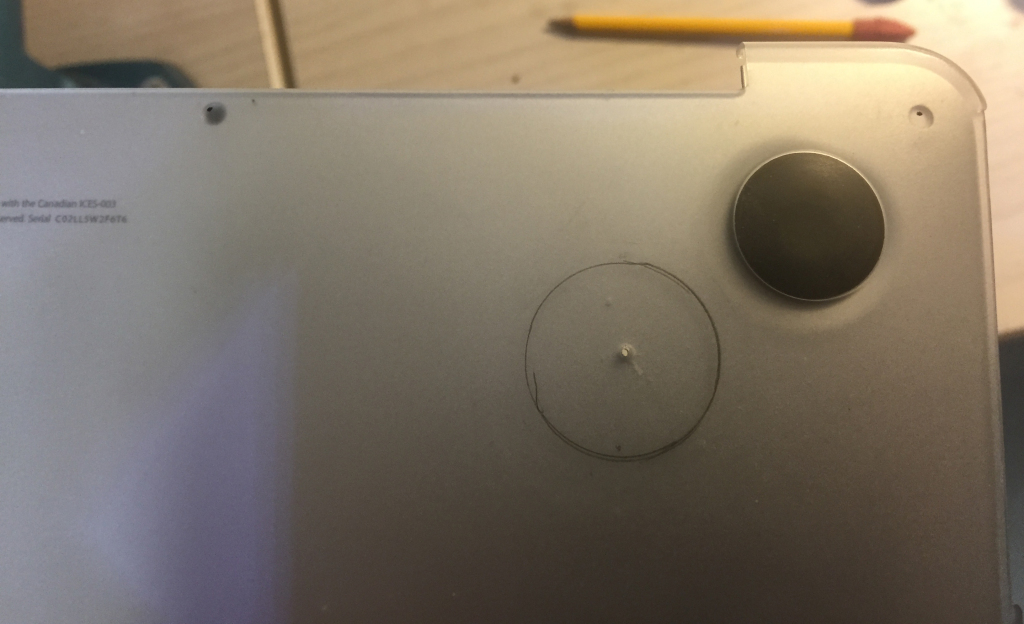
I then do a more or less useful job drilling holes around the circle. All these holes go outside in, though shell and metal back plate. In the following picture I’ve removed the shell to show how it looks on the back plate that I’ve already put back onto the MacBook Air. I have sanded the inside very carefully, to remove any excess material:
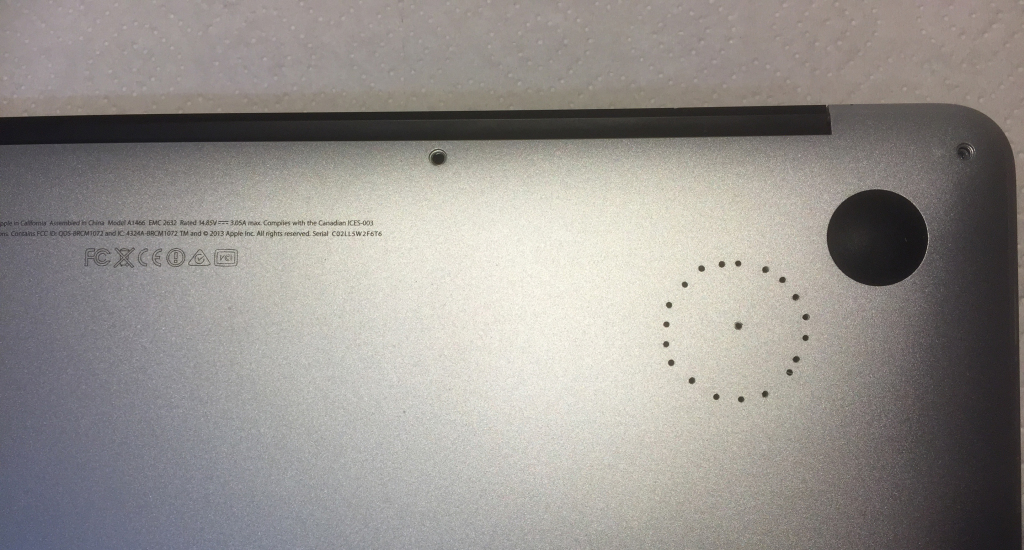
Here’s the final result with everything put back together and the black dots removed:

Net result: All other things being equal, the laptop now is 20 °C cooler than it was before. Yay!

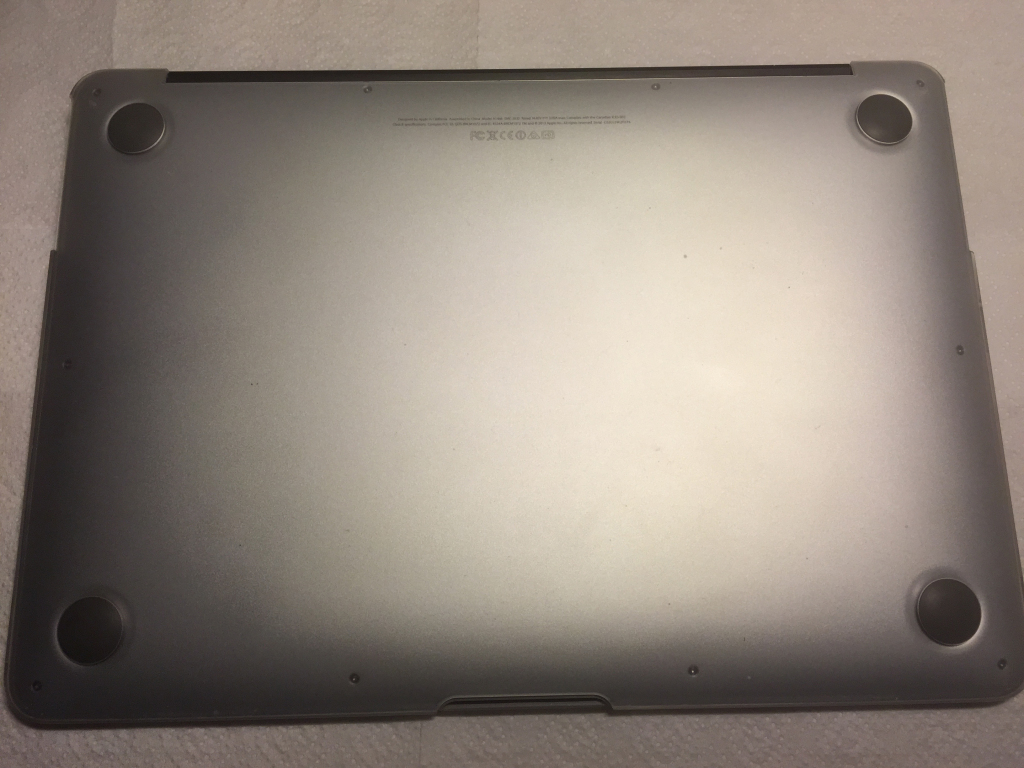

This is definitely a more methodical approach than I took with my MBP 17″ which was decidedly more ‘ghetto’. I simply removed the backplate, cleaned the caked dust that had accumulated, cleaned it on the inside a bit, then simply used the brown imprint of the fans on the backplate as guidance and drilled inside-out around the “circle” for both fans, and added 4 each in the middle of the circle.
I was always a bit afraid of the thermal paste removal/re-application, but this is a lo-tech thing I could do. And proved very effective: from never even attempting to watch video, I can now even watch videos full screen again (if not for hours straight), when that would lead to near-certain GPU and kernel panic before. I can now actually keep it on my lap, again…