As described here, I’ve found a little fix on how to stop teams going crazy on my CPU (MacBook Pro, late 2016):
First, disable GPU acceleration within teams. To do so, go to the Settings of Teams, and check this box:
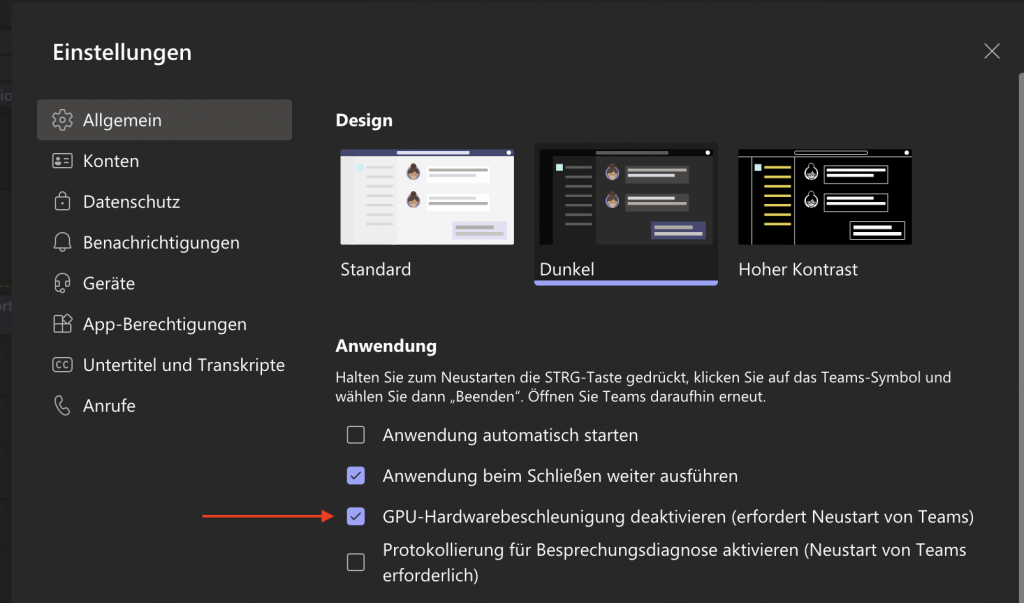
Next, I created a little shell script that allows you to start teams by killing it first, removing some cached entries (Chat history etc. remains intact), and then starts teams:
#!/bin/bash
ps ax | grep -i "Microsoft Teams.app" | grep -v grep | cut -b -5 | xargs kill -9
cd ~/Library/Application\ Support/Microsoft/Teams && \
for i in Application\ Cache/Cache blob_storage/ Cache/ databases/ GPUCache/ IndexedDB/ Local\ Storage/ tmp/; do rm -rf $i; done
open /Applications/Microsoft\ Teams.app &


To my regret your suggestion did not help me with the same issue.
I did a full uninstall and reinstall, see here:
https://answers.microsoft.com/en-us/msteams/forum/all/how-to-completely-remove-teams-from-mac/2499239d-d491-43cb-a9c1-acbee7223b8d
But it did not help a single bit.
This is “Microsoft Teams classic.app” version “1.00.627656” under macOS Ventura 13.6 (22G120) on an “MacBook Pro 2,6 GHz 6-Core Intel Core i7, AMD Radeon Pro 5300M 4 GB, Intel UHD Graphics 630 1536 MB” with “16 GB 2667 MHz DDR4”.
Teams is using so many resources the fans instantly go spinning like an Airbus ready for takeoff.
PID COMMAND %CPU TIME #TH #WQ #PORT MEM PURG CMPRS PGRP PPID STATE BOOSTS %CPU_ME %CPU_OTHRS UID FAULTS COW MSGSENT
67005 Teams 66.9 00:31.24 36/1 2 730+ 129M+ 20K 0B 67005 1 running *0[12] 8.30051 0.00000 501 136190+ 4931 1328148+
67024 Microsoft Te 65.3 00:34.38 41 3 532+ 58M+ 0B 0B 67005 67005 sleeping *0[3] 0.00669 0.00000 501 39060+ 2543 750011+
67021 Microsoft Te 30.8 00:27.70 29 1 277 471M+ 8192B 0B 67005 67005 sleeping *0[2] 0.00000 0.00000 501 364057+ 1886 324360+
This level of software product quality is ridiculous… and sad.
The only recommendation I could give – for now – is use the Webbrowser version of Teams:
https://teams.microsoft.com